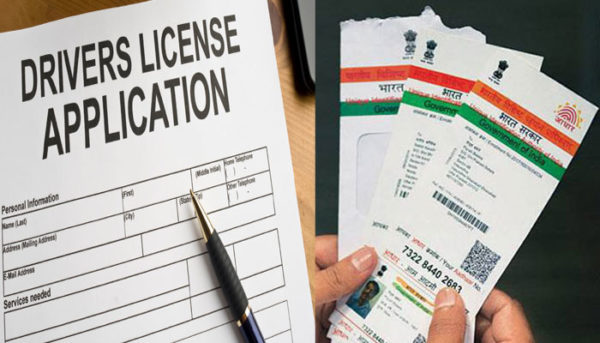
In a new push by the Government of India in order to curb various misleading and exploitative methods, the idea of linking the Aadhaar Card in order to obtain the driving license is put forward. As per the speculations which are put forward by the government officials, talks are on among the union ministry as well as the transport ministry in regard to make the linking of the unique identification number with the driving license of an individual necessary.
Aadhaar Card is a 12-digit unique identification number provided to all the citizens. The Aadhaar Card is issued by the Unique Identification Authority of India (UIDAI). For issuing the Aadhaar Card, apart from the address and the date of birth, the biometric details of an individual such as the fingerprints as well as the iris scan are required.
Reasons To Aadhaar Card With Driving License
In the present scenario, people have started getting more than one driving license under their name. This is not only creating proper chaos and havoc in the system and working but is also giving rise to an intentional or maybe intentional exploitation of the provisions taken up by the Government for customer benefit.
Also, multiple licenses are being taken with the motive to escape the cases of challans in which the driving license gets impounded. If a person has multiple licenses in the case of challan, it might act as a backup. Also, an increase in the number of multiple driving licenses tends to give rise to the case of fake identities as well.
Therefore, just like it was made necessary to link the PAN Card with the Aadhaar Card in order to stop money laundering, talks to formulate a similar establishment among the driving license and Aadhaar Card are also going on which soon might come in action.
How To Link Aadhaar With Driving License
It will therefore be mandatory for everyone to link their Aadhaar Card with their driving license. In order to follow the linking procedure, you can go through the following 3 step guide.
After visiting the website, you firstly need to select the ‘Aadhaar number entry’ and thus select the ‘search element’ in the license or the registration number and subsequently enter the same. The second step is to select the ‘get details’ icon which will display your vehicle details.
Finally, you will come across the column to fill your 12 digit Aadhaar number as well as your mobile number. After you fill the requirements and click on submit, you will receive a confirmation text on your registered mobile phone which will mark the completion of the linking process.
Source : NDTV






