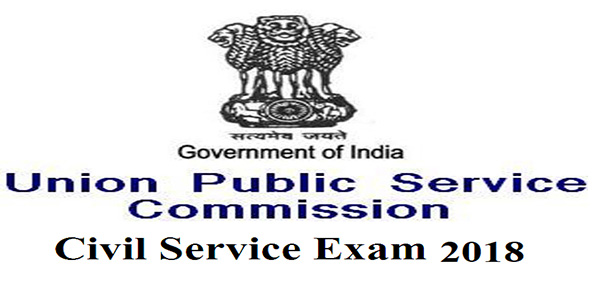
UPSC 2018 Admit Cards for Civil Services: For the Civil Services Preliminary Examination 2018, Union Public Service Commission (UPSC) has released the admit cards. The admit cards for the UPSC Civil Services Exam was released by the Commission on its official website on May 7th.
All candidates who have applied for the UPSC Civil Services Exam 2018, can check their admit card and download the same from the official website. The official website of UPSC is www.upsc.gov.in. The admit card link is available on the home page and by clicking, on the same it will redirect to the UPSC Admit Card 2018 for Civil Services Prelims IAS Examination. And after that, you can download the same.
UPSC Civil Services Exam 2018 – Important Instructions You Should Know
Along with the Admit Card for the UPSC Civil Services 2018 Prelims Exam, the Union Public Service Commission has released a Press Release which mentions all the important details regarding the instructions and timings. Here are the important Instructions you need to follow:
– According to the Press release of Union Public Service Commission regarding the UPSC Civil Services 2018 Exam, Candidates are advised to download the admit card as soon as possible to avoid last minute rush and take a print out of the same.
– In any case, if the photo of the candidate is not visible on the admit card or the photograph is blur, the candidate will have to carry two identical photographs along with identity proof.
– The candidates will not be allowed to appear in any other examination venue except the venue mentioned on the admit card.
– All candidates are advised to bring Black Ball Pen along with them to fill OMR sheets.
– Mobile Phone, Pen Drive, Camera, Bluetooth Device, Calculator any electronic equipment is not allowed at the examination centre.
UPSC Civil Services 2018 Prelims Admit Card
All candidates who have applied for the UPSC Civil Services Examination 2018 can download the admit card for the exam from the official website ofUnion Public Service Commission. The links to download the admit cards are now active. The official website to download admit card is www.upsc.gov.in. Follow these steps to download the UPSC Civil Services Exam Admit Card 2018.
– First of all, go to the official website. The official website is upsc.gov.in.
– On the Home Page, in the Whats New Section (right side of the page), Click on the scrolling link Admit Card For Civil Services Exam 2018
– A new page will be open in front of you. Read all instructions carefully.
– Enter all details (Date of Birth, Registration number)
– After entering all the details, Click on submit button.
– Download and take a print out of the admit card.






