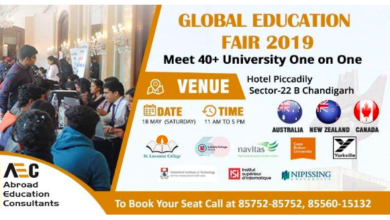Taking another step towards making Chandigarh a smart city, PGI Chandigarh has started online registrations for patients. Now, there is no need to stand in long queues to get a registration card made as this facility enables patients to register online through PGI Chandigarh’s website.
This how to guide will help you understand the online registration process at PGI, Chandigarh.
Step 1: Open the official website of PGI, Chandigarh by clicking: http://pgimer.edu.in/ (Opens in new tab).
Step 2: Click on “Online Pre Registration” icon on the home page.

Step 3: Read the instructions for Pre-registration and click “Proceed For Registration”. This will open up the online registration form in a new tab.
Step 4: Enter the details in the form.
- At present this facility is only available for few departments. Select the one from the drop down list.
- Pre registration can be done 7 days in advance. So choose your date.
- Fill up all the fields marked with a red star.
- Do not forget to enter your email id at the bottom.
- Enter the captcha code as shown and Click on “Register”.
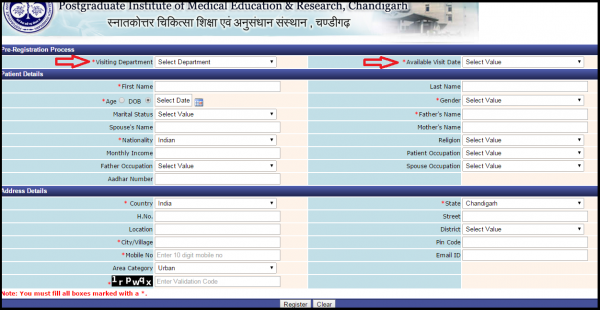
Step 5: You receive a registration number as a SMS on your mobile phone and also in an email from PGI Chandigarh which you gave in the form.
Well, this completes your registration. All you have to do is go to PGI on the date of registration and show the message or email received at the special online registration counter. You’ll soon receive a hardcopy of the registration card.
However, the timings to collect your card are from 8:00 AM to 11:00 AM on weekdays and 8:00 AM to 10:30AM on Saturday. If you are unable to reach the hospital on that particular date within the specified time, then your registration stands cancelled.
Online registration at PGI Chandigarh can save many hours as you’ll not have to stand in queues.
Please note that a limited number of patients can register online. So, we suggest you to register for 2-3 days in advance.