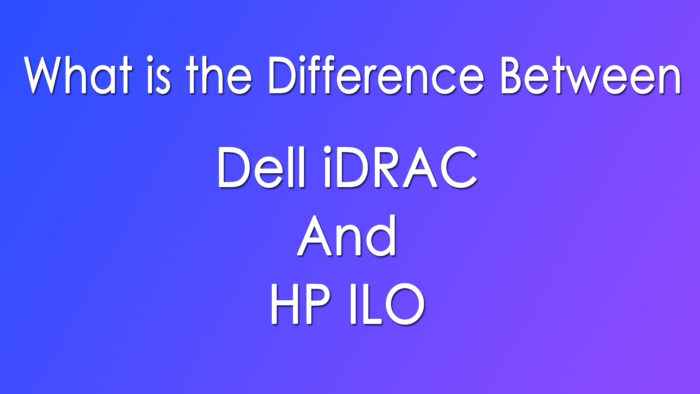
Are you confused about server Purchase? & Unable to come to conclusion on whether to purchase dell server online or go with HP server? Then you must be comparing differences between HP and Dell servers, where you may definitely across the HP’s Integrated Lights-Out (iLO) and Dell’s Integrated Dell Remote Access Controller (iDRAC) already. These are the embedded server management tools/ technologies that allow the system administrator to maintain, manage and monitor the server. These tools also have the capability to know whether the system is powered on or whether any operating system is installed with the help of remote control access.
The Dell iDRAC and HP ILO technologies help in increasing the uptime of the server by notifying the potential failures or issues to prevent the server from failure or diminish the failure recovery time. Both of them are powered with enhanced security, which allows the administrators to perform critical management functions by providing secure access to the remote servers. The increase in efficiency, productivity and lower total cost of ownership (TCO) is extended by the presence of these server management tools.
Dell iDRAC:

The Dell’s iDRAC is out of band system security management toolset with ‘n’ number of software tools that is found in your Dell server. The iDRAC makes the server administration easy and productive by improving the flexibility and overall availability of the Dell servers. iDRAC has the potential to alert the system admins with server issues and helps to handle the remote server management and thus helps in reducing the need for physically accessing the server.
The previous version of management platform i.e. DRAC was installed as an expansion card but the latest iDRAC is included on the system’s motherboard. The current latest version is iDRAC8 which is found in Dell’s latest 13th generation of PowerEdge servers.
The iDRAC management platform is built on IPMI (Intelligent Platform Management Interface), and thus, it has the ability to support all the basic IPMI functionality that include server temperature, fan and voltage monitoring. But while featuring some advanced functionalities, the iDRAC is set apart from the IPMI.
The IDRAC with the lifecycle controller provides the memory information, server health monitoring and the CPU status. It also provides predictive failure monitoring and automatic processor control. This Dell’s management platform can also help in server deployment tasks that include automatic discovery, XML-based configuration and storage device configuration. The iDRAC interface uses strong security, support troubleshooting tasks and firmware updates.
HP’s ILO:

The HP’s iLO, i.e. Integrated Lights-out, is out of the server management platform found in the HP ProLiant servers. This embedded server management tool allows to control and monitor your HP server from a remote location. iLO is a powerful management tool that provides many ways from the system administrator to update, configure, monitor and run your HP server remotely. The current latest version of this management platform is iLO 4 which is embedded in the latest generation 8 and generation 9 of HP ProLiant servers.
The ILO 4 management platform is integrated with management software that includes HP OneView and Insight control that helps in delivering advanced functions. Its advanced features include API access and advanced server health check for better diagnostics. It also incorporates some features that enrich the remote server monitoring.
Through remote insight board command language, the HP’s iLO supports XML based scripting, improved health system and agentless monitoring/ management. The latest features like iLO federation discovery and management, are supported in generation 8 and generation 9 HP ProLiant servers.
The iLO management platform allows the user/ admin to perform various actions remotely, including powering on and off the system, restoring, monitoring the system regardless the current state of the server, measure power usage, perform firmware updates, apply patches and virus updates through virtual folders and virtual media, accessing the server’s event logs and the HP Integrated Management Log.
The HP’s iLO is built on IPMI technology using the embedded management processor that supports many features that include system setup and configuration remotely, monitoring the server health and temperature.
The difference between the Both- Dell iDRAC and HP iLO:
There is not much difference between Dell’s iDRAC and HP’s iLO as both are developed with the same functionalities, both brands have just the same kind of technology with different names. The iLO is much easier to use compared to the iDRAC, it is well organised, richly featured and provides better integration with its management tools. On compared to iDRAC, the iLO has a richer remote console containing media and power controls. Both iLO and iDRAC support Java-based and ActiveX remote consoles. The iLO supports CLP, which is a text-based command-line interface from the DMTF while iDRAC supports skeletal command (control power, view log, exit).
Summary:
To control and monitor Dell and HP servers from a remote location, the iDRAC and iLO are the most powerful management tools. One can easily configure, update, run and monitor the servers remotely. Both Dell’s iDRAC and HP’s iLO server management tools provide almost the same functionality. These management tools are a path for the system administrator to connect with the server, to launch a remote KVM session, remotely access the system and reboot/ start/ stop the system’s power.
They monitor the server irrespective of the system’s operating system state, apply patches, server updates and measures the power usage etc. No difference in the security features are found when compared to them both, and the remote console that operated on both iDRAC and iLO is with Java, and hence the system administrator must have the latest version of Java installed on the server. If the admin wants to use remote KVM function, the installation of the latest Java is mandatory. Dell’s iDRAC and HP’s iLO requires licensing fees that are needed to be paid to use.
The iDRAC and iLO server management tools have made server management easy by letting to access, control and monitor the server from the remote location. Also, securing the server against attacks, issues, and failure to a larger extent.






