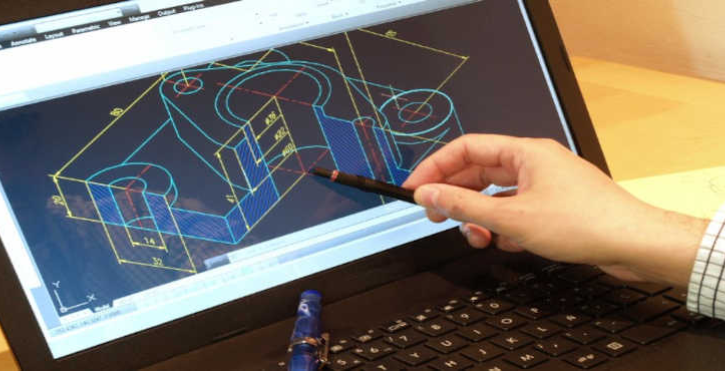
If you want to be an architect, or product designer, or just to cultivate a hobby, learning and mastering CAD can improve your productive forces and creativity. Computer-aided design, or so-called CAD, is a modern productivity tool. With the help of CAD software, like ZWCAD, you can produce, edit, evaluate, and refine your designs.
But how to learn CAD efficiently and fast? Links to a variety of online resources that will help you get started with your CAD education are included in this post.
CAD Software Community
One of the best methods to learn CAD is to become involved in the community of your favorite CAD program. You may get help with your studies by using blogs, discussion forums, FAQs, techniques, tutorials, and other helpful resources. In addition, you may send and receive content, engage in user interaction, and post queries.
There are many free CAD software or popular professional CAD programs that provide great community. Among them, AutoCAD is a vibrant and welcoming community that offers webinars, user cases, video tutorials, online help, and more. To communicate with other AutoCAD users and exchange ideas and solutions, you can also sign up for the AutoCAD forum.
Online Courses
Enrolling in online courses is another way to get CAD-related knowledge and you may get certification. From such courses, you can learn basics and even advanced CAD skills. Moreover, online courses offer more convenience and flexibility in comparison with offline courses, as you can learn at your own pace and schedule. You just need to be self-motivated and choose the courses that match your level and interest.
Many online platforms offer free or paid courses on various CAD topics, such as:
- Udemy: A website with more than 150,000 courses covering a wide range of subjects, including CAD courses.
- Coursera: A platform that offers degrees, certifications, and courses on a range of subjects, CAD-related courses included. Most courses are available for free audits; you may pay for a degree or a certificate of completion.
- edX: A platform that collaborates with leading universities and institutions to offer courses, certificates, and degrees on various topics, including CAD. You can audit most courses for free, or pay for a certificate of completion or a degree.
You can try them out to see which one fits you the most.
Online CAD Videos
Don’t want to pay for courses? In this case, watching online videos that show how to use CAD software and tools can help you.
Online CAD videos are entertaining and useful since they show you how CAD professionals operate the program and describe the ideas and methods. The videos also allow for infinite pausing, fast-forwarding, and repeating.
Take YouTube as one of the most valuable sources, where you can discover numerous CAD videos, ranging from different levels and languages. Here we recommend you to subscribe some of these CAD teaching channels such as:
- CAD CAM Tutorials
- CAD in Black
- CAD Intentions
- CAD Everything
However, you need to be careful and critical when watching online videos, as some of them may contain errors or outdated information.
CAD Industry Blogs
When we talk about how to learn CAD skills, you must not miss the latest trends and news within this industry. Following some of the best CAD blogs on the web is a decent choice.
These blogs can provide you with valuable insights, opinions, reviews, and updates on CAD software, tools, features, events, and more. CAD industry blogs are informative and inspiring, as you can learn from experts and influencers in the field. You can also comment and share your thoughts and feedback on the blog posts.

If you have no idea about which website you are going to read, here we list some of the most popular and reputable CAD blogs:
- CADnotes: This website provides CAD tutorials and best practices for professionals and students. You can find articles on AutoCAD, Revit, Inventor, MicroStation, and more. You can also watch video tutorials, user cases, webinars, and online help on this website.
- CADdigest: This site compiles and organizes lessons, advice, and news about CAD from a variety of sources. Topics on Inventor, SolidWorks, AutoCAD, and other programs are available. If you want to receive weekly updates on CAD, you can also sign up for the newsletter.
- CADblog: This website is as a blog covering news, trends, and opinions in the CAD sector. Posts on CAD programs, tools, features, occasions, and other topics are available. On the blog entries, you may also leave a comment and share your ideas and opinions.
Online CAD Events
Taking courses or watching teaching stuff is just not enough. If you want to know how to learn CAD skills and achieve higher goals, you can participate in online CAD events that are organized by various CAD software, platforms, or communities.
These events can range from contests, competitions, challenges, and interior design, to webinars, workshops, conferences, and more. They are fun and exciting, as you can test your CAD abilities and learn from other CAD enthusiasts. You can also win prizes, recognition, and opportunities to advance your career or education.
Some of the most competitive and rewarding online CAD events are:
- GrabCAD Challenges
- Autodesk Design Academy
- Instructables Contests
- Core77 Design Awards
Other CAD Learning Ways You Can Try
CAD communities, online courses, videos, and industry blogs are all effective ways about how to learn CAD skills. Besides, there are some alternative ways for you to choose from, such as:
- Practical Experience: The best way to learn CAD is to get as much as you can from practical experience. You may follow some of the current projects and instructions online, or you can build, edit, and alter your ideas using your CAD program. Additionally, you may practice your CAD abilities in a browser by using some online CAD applications like Tinkercad, SketchUp, Onshape, and Fusion 360.
- Master Advanced Features: To become a CAD expert, you need to master some of the advanced features and functions of your CAD software, such as 2D and 3D modeling, rendering, animation, simulation, and more. You can learn these features from the online resources mentioned above, or from the official documentation and help of your CAD software. You can also use some of the add-ons, plugins, or extensions that can enhance your CAD software and workflow.
- Maintain CAD Software Updates: Updating your CAD software and getting familiarised with the new functions and enhancements is a must if you want to stay up-to-date and on top of the fast-changing and expanding CAD industry. This is particularly important if you’re involved in interior design, such as kitchen design. Timely updates to your kitchen design software can provide access to new templates or materials, greatly aiding your design process. By visiting your CAD software’s official website and social media accounts, you can enable the automatic update function within the software’s settings list to get recent information and updates. Additionally, you may test out some of the latest CAD tools and software that are accessible online in beta or trial versions.
Final Words
Although learning CAD is not simple, it is also not unachievable. Now that you know how to learn CAD skills, you can begin your CAD learning journey and accomplish your CAD objectives with the aid of the online tools and advice provided in this article. Please keep in mind that learning CAD is an ongoing, lifetime process, therefore you must possess curiosity, tenacity, and enthusiasm. Cheers to learning CAD!








