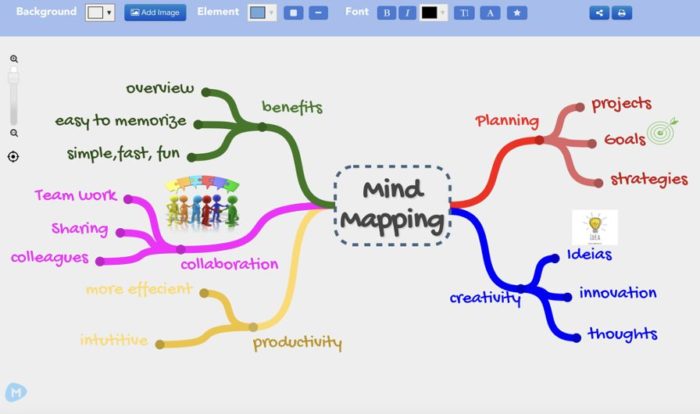How do you brainstorm a topic? Have you ever found it very difficult to develop ideas for a keyword? If yes, you are not alone.
Brainstorming and organizing your ideas can be tricky if you try to do it all in your head. The human brain doesn’t naturally organize information in a system, which is why we need a mindmap.
By knowing how to make a mind map, you can note down your ideas in proper order. In turn, this helps you visualize topics and develop even more ideas.
Introduction To Mind Maps
A mind map is a type of diagram used for brainstorming thoughts in a network that allows for both development and ease of use. This visual tool helps you develop ideas without worrying about order or structure.
There is a keyword or a phrase in the center, which is also the base for creating ideas. Then, there are lines leading from the central nodes to several main ideas and lines to smaller ideas derived from the main ideas.
The map goes on and on until you’re out of ideas or have reached the goal you want with the map. At that time, you will have obtained a multi-level diagram that looks like a spiderweb or a sunburst.
Benefits of mind mapping include visualized illustrations of ideas and boosting creative thinking. When it comes to business applications, mapping helps plan projects. On top of that, students can benefit from mind mapping study skills.
What is a mind map used for?
Brainstorming ideas is a task involved in more circumstances than you can imagine. So, in what cases does a powerful mindmap become helpful?
- Boost creative juices and visualize concepts
- Organize notes in graphics by hand or electronically
- Outline reports, essays, books, and other types of documents
- Run meetings more effectively
- Helps with project management and simplifying tasks
How to Make a Mind Map – Step-by-step Guide
Four steps to make a mind map
1. Determine the central idea
As stated above, the central idea is a keyword or a phrase. It indicates the core of the problem you want to solve, the project you are working on, the topic of your upcoming essay, or the main discussion of a meeting you are hosting.
You can place the central concept at the center of the map, meaning the center of your paper or page. You can also pair it with a central image to visualize it.
For example, if you are having a meeting about improving work efficiency, the phrase “work efficiency” should be the central idea.
2. Develop ideas
This step is where you start adding branches to your mindmap based on the central image. From the center, draw lines that end with subtopics, which must also be keywords or phrases.
The branches’ role is to help you organize information around the main topic. You can add as many subtopics as you want as long as they are at the same level.
For instance, the subtopics of work efficiency can include the current state, problems, opportunities, etc. The branches are meant to explain the central idea further.
By adding subtopics, you will have a clearer picture of the phrase and guide other people in a certain direction throughout the meeting.
At the end of this step, you may be surprised by how your map has grown. Let’s keep going!
3. Develop more levels
From subtopics, you can keep drawing more lines to smaller ideas. The further you go, the wider the map grows and the clearer the central topic becomes.
In the case of subtopic “problems”, you can develop by listing the current problems that reduce work efficiency or stop efficiency from enhancing.
With each problem, you can brainstorm their aspects like causes and solutions. That means another level is involved, and you can draw more lines. Remember that always use keywords or phrases only to present your thoughts at the end of each line.
4. Add images and colors
After brainstorming, and adding lines and shapes for a while, you may realize your mindmap has grown massively and got a little too complicated to look at.
While you, the graph’s creator, can still track every thought and line illustrated on the map, others can’t. That’s why you need to add colors.
It’s best to use branch colors for all boxes of the same level. You can also determine certain shapes for different levels of branch endings. Altogether, your diagram will be easier to follow.
Four ways to make a mind map
There is more than one method for mindmap creation. Each one has its benefits, but the choice must be based on your needs.
By hand
To draw a mindmap by hand, you need a large piece of paper, pens, and colors. You can use different types of colors, such as watercolor, crayons, or colored pencils. On the other hand, replacing colors with markers of different colors is convenient.
Drawing mind maps on a sheet of paper allows you to write down ideas for a central topic quickly. This method eliminates the risk of typos or placing ideas in the wrong positions, which usually happens on the computer and your phone.
Making a mindmap by hand is also exciting because you can easily draw pictures to illustrate your ideas and keywords. Meanwhile, coloring by hand is relaxing and fun.
In the end, what you get is beautiful hand-drawn maps that not only showcase your ideas but are also beautiful and inspiring to look at. Nowadays, there are many tools and supplies you can buy for crafting tasks like this.
However, drawing mind maps doesn’t offer many conveniences for sharing with others, adding contributors, or saving for a long time. For example, you have to capture or scan the map and upload the file to Google Drive to let your teammates view it.
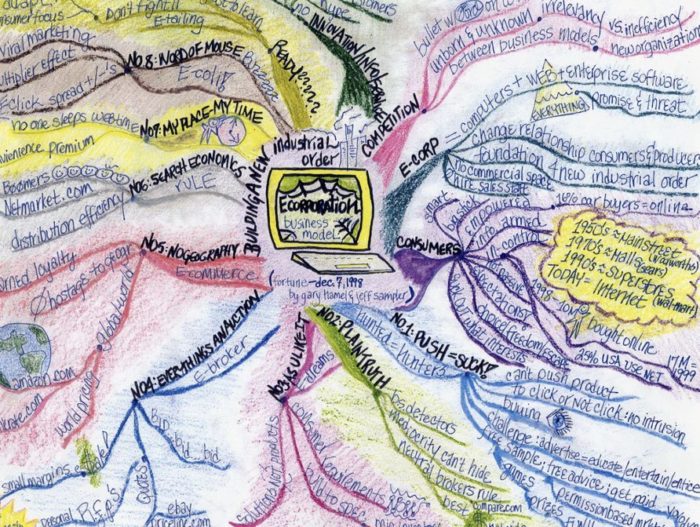
By software and app
A wide range of mapping tools helps you build a mindmap more conveniently. Mind mapping software programs offer different templates and structures to choose from, automatically sync colors among boxes of the same level, and additional features to create a perfect mindmap.
Reliable mapping software also lets you save the map in different formats to meet users’ needs, such as PDF, JPEG, and PNG. You can print your graph on a sheet of paper if you want to.
The downside of mind mapping software is the learning curve involved. It may take a while and some practice to master a new tool. Plus, you may have to pay fees to unlock advanced features and templates.
Using PowerPoint
If you don’t want to install another app on your device, using any available tool like PowerPoint is a good choice. It’s fast and easy for those already familiar with the software.
In addition, when using PowerPoint, you can build the map in any shape or structure you like. It’s the same as drawing a graph by hand but on the screen instead of paper.
On top of that, PowerPoint is of the best free mind mapping software tools. We recommend you to explore some pre-designed Mind Map Templates compatible with PowerPoint
Using Google Docs
Most of us use Google Docs for typing documents only, but this Google tool offers features that make it an online mind mapping software option.
The first thing to do when drawing mind maps on Google Docs, you need to change the page setup from portrait to landscape. Then, use the drawing mode to add shapes, lines, and keywords to create your own mindmap from a core topic.
Using Google Docs, your public mind maps are automatically saved on Google Drive. However, as Google Docs is optimized for text, its drawing features are limited, and the resulting mindmap may not look as beautiful as you want.
Final Thoughts
How to make a mind map is a straightforward process, including four steps: determining a central idea, developing ideas, developing more levels, and adding shapes and colors.
You can choose one of the four ways to create a mindmap: drawing by hand, a robust mind mapping tool, PowerPoint, or Google Docs. No matter which way you choose, make sure it’s the easiest, most convenient, and efficient for you.