
The most common reasons for the loss of the contents of the SD card are unintentional formatting, software failure and mechanical damage to the media. Knowing the root cause of the problems, you can choose the most appropriate recovery method that would allow you to recover lost data with maximum efficiency. Read here what tools can help you.
Let’s try today to dispel the most common opinion that the formatting of a memory card leads to a complete loss of information. Information is not removed from it completely. After the formatting, it is said that the card is empty but in fact only the file names are deleted while the files themselves remain.
Further actions with the card, let’s say the recording of new information on it, will record new data over old, thus making the old data irretrievably lost or will require the use of the best file recovery program. Frequent formatting of a memory card without applying new files to it between the formatting processes will have little effect on the information stored on this memory card. Data recovery programs are most effective to use before writing new information to the card.
Data Recovery from SD Card
If you find any problems with the operation of the memory card (it is not recognized by the gadget or PC, its volume is displayed incorrectly, etc.), you should copy files as soon as possible, format the device, scan it with an antivirus program, and diagnose errors. If you can not access the contents of the memory card, you should try to recover lost files on your own. To do this, you can:
- use special software;
- perform hardware intervention.
The first way is more simple so everyone will be able to handle it. With its help, you can return data deleted after formatting or software malfunction with high probability.
To conduct data recovery software Windows, the following things are needed:
- PC with an installed operating system not lower than Windows XP;
- A device for reading an SD card (card reader) or a corresponding slot on a computer;
- Access to the Internet;
- A high-quality card recovery program.
Now, let’s have a look at the procedure for restoring the contents of the memory card.
SD Card Data Recovery with Disk Drill: A Detailed Guide
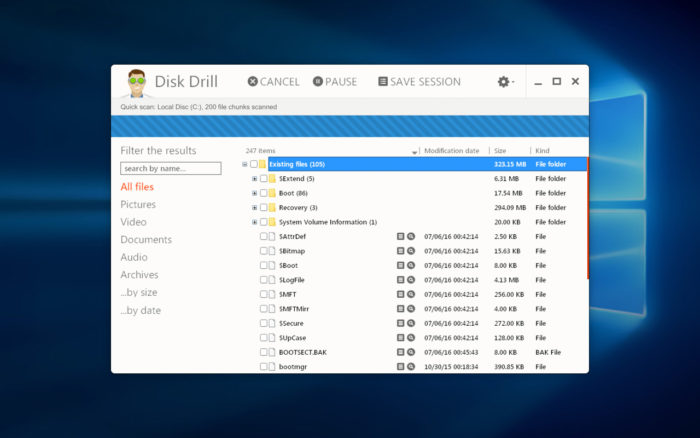
Want to perform SD card recovery? Use a specially designed program Disk Drill and get started. This program has gained great popularity among both professional computer specialists and ordinary users. This is due to its versatility and simplicity. It supports almost all file systems and allows you to reanimate SD cards and hard drives not only after formatting but also after hardware damage.
Follow detailed instructions below to recover data from SD card:
- Remove the memory card from your personal computer, mobile phone, or any other device until you have a desire to restore information. Further actions with the contents of the device may make recovery problematic or even impossible.
- Download and install the recovery program Disk Drill. The program is available in two versions: free and paid tools. Start using a program for free to check how it works.
- Run it and insert the card into the card reader. The recovery program will ask you which disk or device to restore information from. Just select a card and continue to recover deleted files from sd card. The system will show you which files can be recovered with Disk Drill.
- Choose the required file and save it somewhere (you’re recommended to use the hard drive). Never save the information you’ve got back to devices that are being restored. After it is restored, format the device and continue using it.
Get your data back using the best recovery tool and prevent its future loss with the help of advanced technology of Disk Drill.






